Press Ctrl + D to bookmark Pastylink and easily access unlimited video downloads and conversions. Enjoy free, fast, and hassle-free offline content anytime!
Pastylink is your go-to solution for downloading and converting YouTube videos into MP3 and MP4 formats, all for free! Whether you're traveling, commuting, or simply want to enjoy videos offline, Pastylink offers a seamless way to carry your favorite content wherever you go. With its easy-to-use interface and unlimited downloads, it’s the perfect tool for anyone looking to enhance their video and music library.
What is Pastylink?
Pastylink is a powerful, easy-to-use tool designed to simplify the process of converting and downloading YouTube videos. With just a few clicks, you can transform any YouTube video into a format of your choice, such as MP3 for audio or MP4 for video. The best part? It’s completely free and doesn’t require any software installation.
Pastylink is renowned for its high-quality conversions and its ability to handle unlimited downloads, making it a favorite among YouTube enthusiasts worldwide.
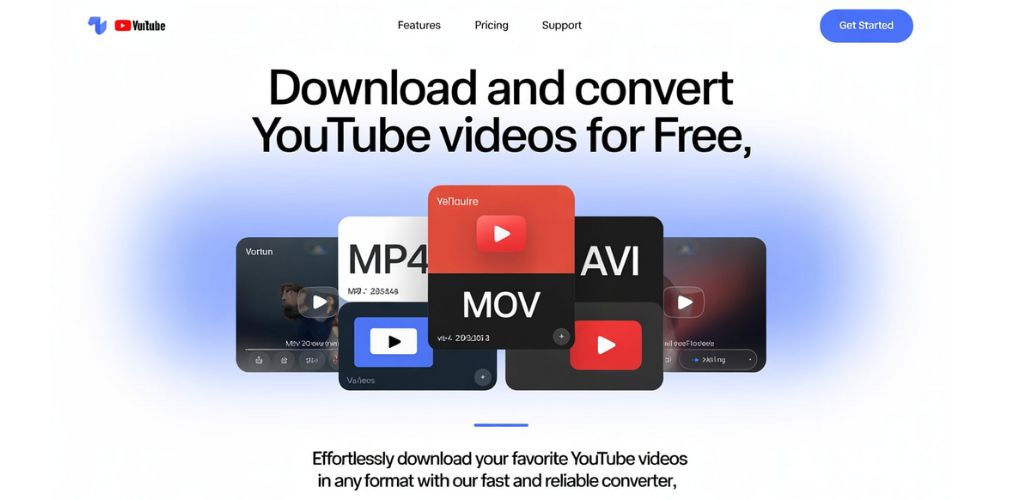
Why Choose Pastylink?
Free & Unlimited Downloads
Say goodbye to hidden fees and subscription costs! With Pastylink, you can download as many videos as you want, at no cost whatsoever. It’s a fantastic tool for building your own media library — without any restrictions.
No Registration, Just Action!
No need to waste time filling out forms or signing up. Simply copy the YouTube video URL, paste it into Pastylink, and you’re ready to go. No hassle, no strings attached.
Fast & Simple Conversion Process
Converting videos with Pastylink is as simple as 1-2-3. Copy the video URL, paste it into the site, select your preferred format (MP3 or MP4), hit "Convert," and voilà! Your video is ready to download in seconds.
Batch Downloads for Maximum Convenience
Need to convert multiple videos at once? Pastylink has you covered. Its batch download feature saves time, allowing you to download all your favorite videos at once without any fuss.
Features That Make Pastylink Stand Out
- Multiple Format Options: Whether you’re after an MP3 for music or MP4 for video, Pastylink supports a range of formats to meet your needs.
- Super Fast Conversion: Using the latest technology, Pastylink ensures rapid conversions without compromising on quality.
- No Ads: Enjoy a clean, uninterrupted experience. Pastylink removes all ads, so you can focus on what matters most — your content.
Downloading Videos Made Easy
Ready to start? Here’s how you can quickly download and convert videos using Pastylink:
- Copy the YouTube video URL you want.
- Paste the URL into the conversion box on Pastylink’s website.
- Choose your desired format — MP3 for music, MP4 for video, or M4V for high-definition video.
- Click on the “Convert” button.
- Once the conversion is done, hit the download button, and enjoy!
Choose Your Ideal Audio Quality with MP3 Downloads
For music lovers, Pastylink is the perfect tool to download your favorite tracks in MP3 format. You can even choose your preferred audio quality for a tailored listening experience.
- 128kbps – Good for general listening.
- 256kbps – A balanced quality for a great listening experience.
- 320kbps – Perfect for audiophiles who demand the best sound quality.
Pastylink: Your Go-To Video Downloader for MP4
Want to save YouTube videos in MP4 format? Pastylink offers a fast and reliable way to download high-quality MP4 videos that are perfect for offline viewing. Whether you’re saving tutorials, music videos, or your favorite vlogs, Pastylink ensures your videos stay crisp and sharp.
Why You’ll Love Pastylink
Enjoy Videos Without Interruptions
Pastylink strips away those annoying ads, so you can enjoy your videos without distractions. No more interruptions while watching your favorite content — it’s just you and the video.
Download for Offline Enjoyment
Traveling or in a place with no Wi-Fi? No problem! With Pastylink, you can download videos and listen to music offline, so you never have to worry about missing out.
Save Videos to Cloud Storage
Pastylink allows you to save your downloaded videos directly to cloud storage services like Google Drive and Dropbox. This means you can access your videos on any device, anytime, without worrying about storage space.
Compatible with All Devices
Whether you're on a phone, tablet, or desktop, Pastylink is optimized for all devices. Download and convert videos on the go, anytime, anywhere. It’s fast, efficient, and works across all platforms.
Security First: Your Data Is Safe with Pastylink
We understand that privacy matters, and Pastylink is committed to keeping your data safe. You don’t need to provide any personal information, and the tool doesn’t use any third-party software, minimizing the risk of data breaches.
Speedy Conversions, Impeccable Quality
With Pastylink, you don’t have to choose between speed and quality. Thanks to advanced algorithms, you’ll enjoy super-fast conversions while maintaining the integrity of your videos and audio files.
The Verdict: Why Pastylink is the Ultimate YouTube Downloader
If you’re looking for a hassle-free, fast, and free way to download YouTube videos, Pastylink is the way to go. Its simple interface, high-quality conversions, and unlimited downloads make it the best tool for any YouTube fan.
Alternatives to Pastylink: Other Great YouTube Downloaders
If you’re looking for alternatives to Pastylink, here are a few great options:
- SaveFrom.net provides an easy way to download videos in MP4 and MP3 formats, with a browser extension for quick access.
- Y2Mate is fast, user-friendly, and supports various formats, with no installation required.
- ClipConverter.cc gives more control, allowing users to select video quality and audio formats before conversion.
- JDownloader is perfect for batch downloading, making it ideal for those needing to download multiple videos at once.
- 4K Video Downloader excels at downloading high-quality videos, playlists, and entire channels from YouTube.
- KeepVid offers a straightforward way to download in MP4, MP3, and FLV formats, with a desktop app for faster downloads.
- OnlineVideoConverter is a simple, web-based tool that converts YouTube videos into various formats without the need for installation.
Final Thoughts
These alternatives provide similar features to Pastylink, each with its unique strengths. Whether you need batch downloads, more formats, or superior video quality, you’ll find a suitable tool among these choices.
FAQ
What formats can I download videos in using Pastylink?
You can download videos in MP3, MP4, and M4V formats.
Do I need to install anything to use Pastylink?
No, Pastylink is a browser-based tool, so there’s nothing to install.
Is Pastylink really free?
Yes, it’s completely free. No hidden fees or subscriptions!
How do I convert videos to MP3 or MP4?
Simply paste the YouTube URL, choose your format, and hit "Convert." Your download will be ready in seconds.
Can I use Pastylink on mobile?
Yes, Pastylink works seamlessly on smartphones, tablets, and desktops.
What should I do if I have issues with downloading?
Follow the troubleshooting tips provided by Pastylink to resolve any issues.
Can I store my videos on the cloud?
Yes! You can save your videos to Google Drive or Dropbox for easy access from any device.
How fast is the conversion process?
Pastylink offers fast conversion speeds, ensuring quick results without sacrificing quality.
Is user privacy protected while using Pastylink?
Yes, Pastylink keeps you safe. It doesn’t ask for personal info and avoids third-party software.
What audio quality options are available when converting to MP3?
When converting to MP3, you can pick from different qualities: 128kbps, 256kbps, and 320kbps.
